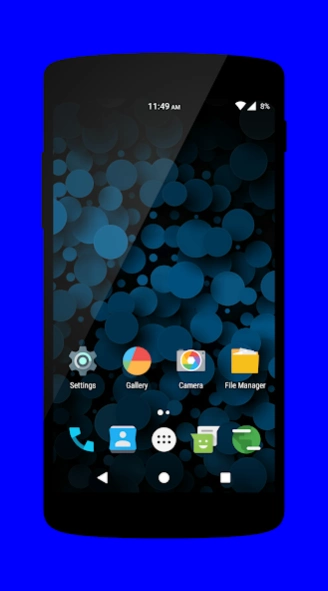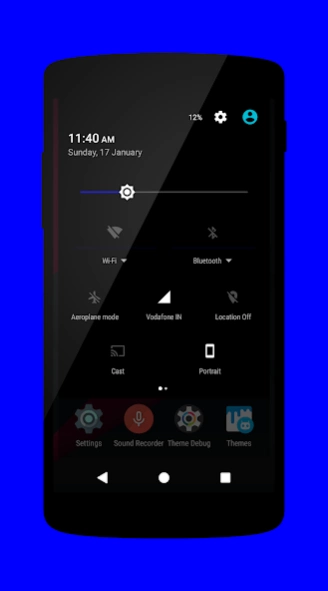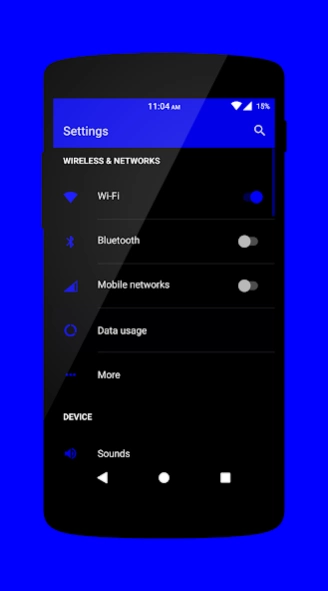Darkwaters CM13/12/12.1 Theme 2.1
Free Version
Publisher Description
Darkwaters CM13/12/12.1 Theme - Darkwaters a CM13 CM12/12.1 Theme for dark theme lovers with a combo of blue
A Dark Blue theme made just for the people on the darkside
This theme mainly concentrates on black as the base and Blue as a primary color
Compatibility:
This will work on all CM13 and CM12/12.1 ROMs and all CM Based ROMs with a WORKING Theme engine.
Note : About CM13, there might be a few bugs but nothing major
Support:
We always want my users happy so you can feel free to contact us anytime.
For any complaints/suggestions contact via Email.
Note:
- For best results use the latest build of your respective ROM and reboot after applying .
- There may be bugs in certain theme engine in some ROMs, that’s the ROM issue not the theme’s!
So What’s themed?
Framework
System UI
Status Bar
Navigation Bar
Moonshine Icons
Browser
Calculator
Contacts
Dialer
Gallery
Keyboard
Messaging
Settings
Sound Recorder
Google Play Store
Google Quick Search Box
Google Play Music
Cyanogenmod Music Player
Cyanogenmod File Manager
Cyanogenmod Launcher
Cyanogenmod AudioFX
Cyanogenmod Theme Chooser
SuperSU
Hope You Enjoy it.Do Rate and leave your Reviews.
About Darkwaters CM13/12/12.1 Theme
Darkwaters CM13/12/12.1 Theme is a free app for Android published in the Themes & Wallpaper list of apps, part of Desktop.
The company that develops Darkwaters CM13/12/12.1 Theme is CyTech. The latest version released by its developer is 2.1.
To install Darkwaters CM13/12/12.1 Theme on your Android device, just click the green Continue To App button above to start the installation process. The app is listed on our website since 2016-09-15 and was downloaded 8 times. We have already checked if the download link is safe, however for your own protection we recommend that you scan the downloaded app with your antivirus. Your antivirus may detect the Darkwaters CM13/12/12.1 Theme as malware as malware if the download link to com.cytech.darkwaters is broken.
How to install Darkwaters CM13/12/12.1 Theme on your Android device:
- Click on the Continue To App button on our website. This will redirect you to Google Play.
- Once the Darkwaters CM13/12/12.1 Theme is shown in the Google Play listing of your Android device, you can start its download and installation. Tap on the Install button located below the search bar and to the right of the app icon.
- A pop-up window with the permissions required by Darkwaters CM13/12/12.1 Theme will be shown. Click on Accept to continue the process.
- Darkwaters CM13/12/12.1 Theme will be downloaded onto your device, displaying a progress. Once the download completes, the installation will start and you'll get a notification after the installation is finished.